Little external plugin for Wordpress TinyMCE Advanced Editor. Adds new button to the editor menu to set start values of numeric lists.
Appends “start” attribute to “OL” tag.
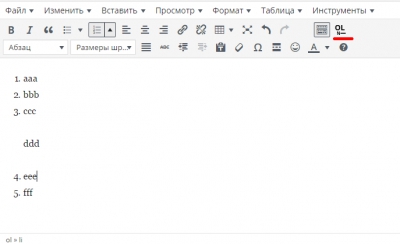
Plugin source:
https://github.com/Korchy/tmce_olstart
Usage:
- Create list which needs to start from different number
- Put cursor on it
- Click button
- Set initial value
- Click OK
- List starts from entered value
Installation:
- Copy file functions.php to a directory with active theme. Or insert code from file to your active functions.php file.
- Copy other files to the same directory.
- In functions.php and tmce_olstart.js replace _PATH_ with real path to that files.
- A new button appears in TMCE Editor menu.