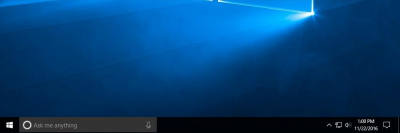Button to minimize all windows to the taskbar in Windows 10
To make a button in the taskbar, by clicking on which all open windows will be minimized in Windows 10:
- Right-click on the desktop
- Select: New – Shortcut
- Type/paste the next command to the “Type the location of the item” field:
Button to minimize all windows to the taskbar in Windows 10Read More »