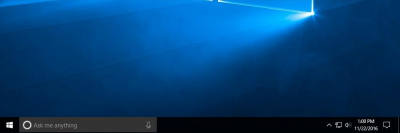To make a button in the taskbar, by clicking on which all open windows will be minimized in Windows 10:
- Right-click on the desktop
- Select: New – Shortcut
- Type/paste the next command to the “Type the location of the item” field:
|
1 |
%windir%\explorer.exe shell:::{3080F90D-D7AD-11D9-BD98-0000947B0257} |
- Press the “Next” button
- Type any convenient name for the shortcut
- Press the “Finish” button
- Drag and drop the created shortcut to the taskbar
Or you can download the ready shortcut from GitHub.
Now on pressing it all the opened windows will be minimized.
You can delete the shortcut from the desktop if you don’t need it here.
You can change the icon of the created shortcut. Some windows icons you can find in the
|
1 |
%SystemRoot%\system32\imageres.dll |