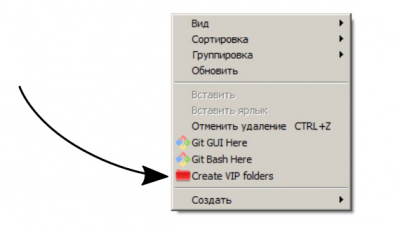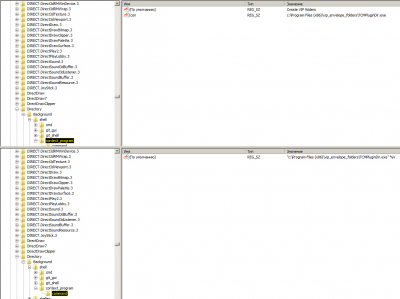To add a program link to the Windows Explorer (“My Computer”) context menu – we need to edit the Windows registry.
The windows registry editor must be opened with administrator rights. Now we need to make the following changes:
To the branch
|
1 |
HKEY_CLASSES_ROOT\Directory\Background\shell |
add a section with the desired name.
In this section create a string parameter with the “Icon” name and with a value indicating the full path to the called program. This parameter is used for displaying the icon in the context menu.
In the created section create another section called “command”.
In this section create a string parameter with the name “(Default)” and with a value indicating the full path to the called program. This parameter is used for executing the specified program.
The %V parameter is used for passing the current path to the called program (path where the context menu was opened).