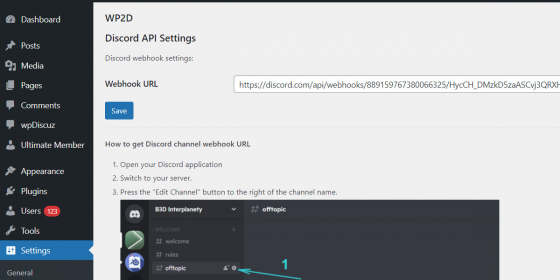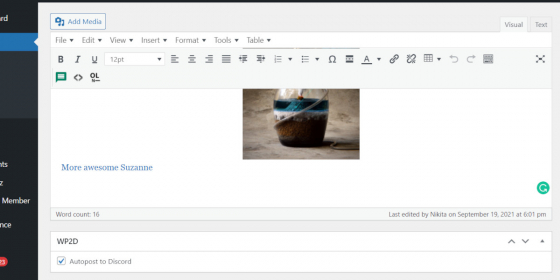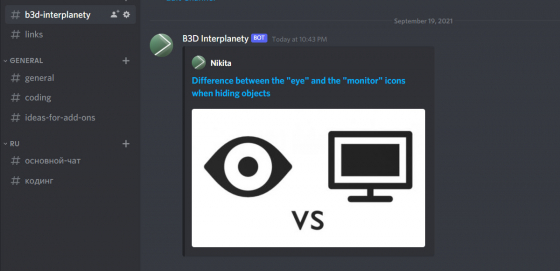WP2D – a WordPress plugin for automatically submitting post announcements from WordPress to the Discord channel when publishing posts.
The plugin is free. You can support it on Gumroad:
Plugin functionality
After installing and activating the plugin, you need to open its settings page and set the Webhook URL for the Discord channel to which posts will be auto-posted. For this you need:
- Get the Webhook URL of the channel on Discord. Detailed instructions on how to do this you can see here: How to get the Discord channel Webhook URL.
- Open the plugin settings page.
- Paste the received Webhook URL into the corresponding field and save the settings.
Now an additional meta-box with the “Autopost to Discord” checkbox will be displayed under each post. When the checkbox is on, auto-posting to Discord will be performed when you publish the post. In case you don’t require the auto-posting of this post to Discord, the checkbox can be unchecked.
If the checkbox was checked, at the time the post is published in WordPress, its announcement will be auto-posted to Discord.
The announcement of the WordPress post in Discord is made at the time of publication of the post, manually, by clicking the “Publish” button, or automatically, when publishing on schedule.
The plugin supports auto-posting to one Discord channel.
Current version
1.0.0.
Open-source
The plugin is open-source. Plugin source code on GitHub.

 Get on Gumroad
Get on Gumroad